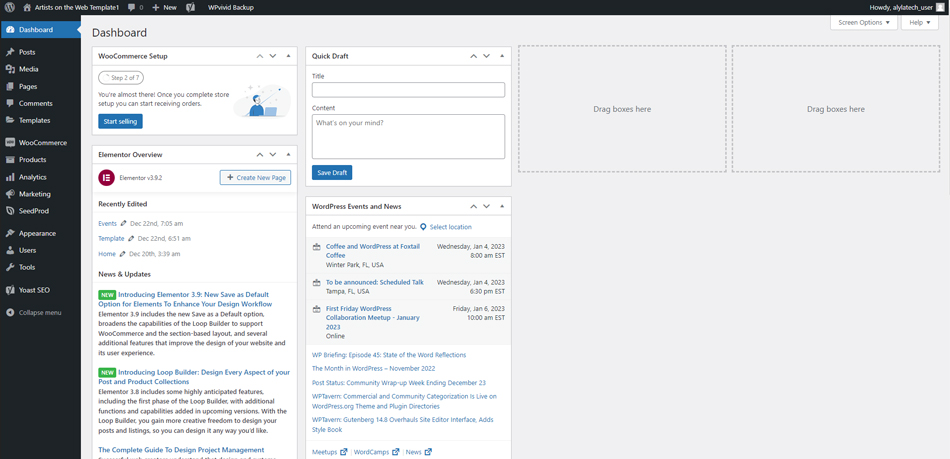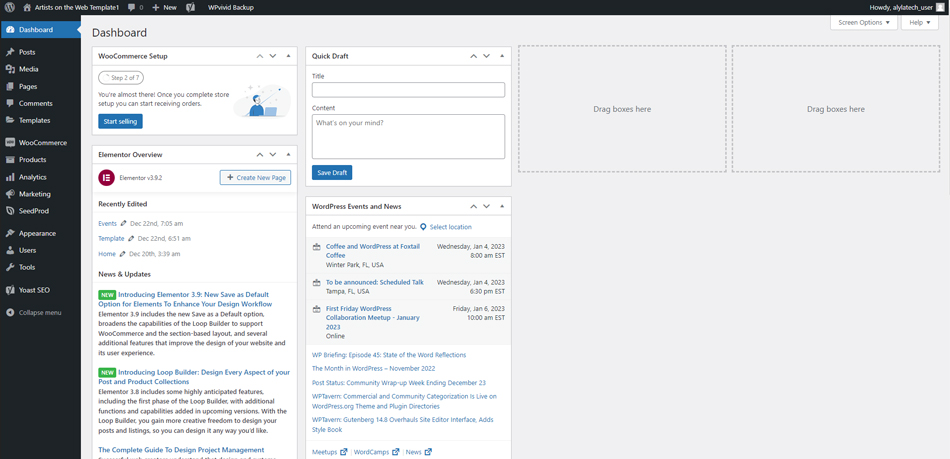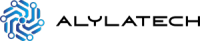In order to access the admin backend of your website, please do the following:
Step 1 #
In the address bar of your browser, type the domain name of your website (in the example image below, the domain name is “spaceandair.art”. Place YOUR domain name instead) followed by a forward slash and “wp-admin” (see fig.1). And then click the “enter” key (Windows PC) or the “return” key (Mac).
fig.1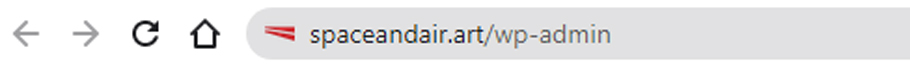
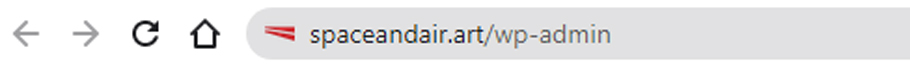
Step 2 #
You will now arrive at the log in page for your website’s admin backend (see fig.2).
fig.2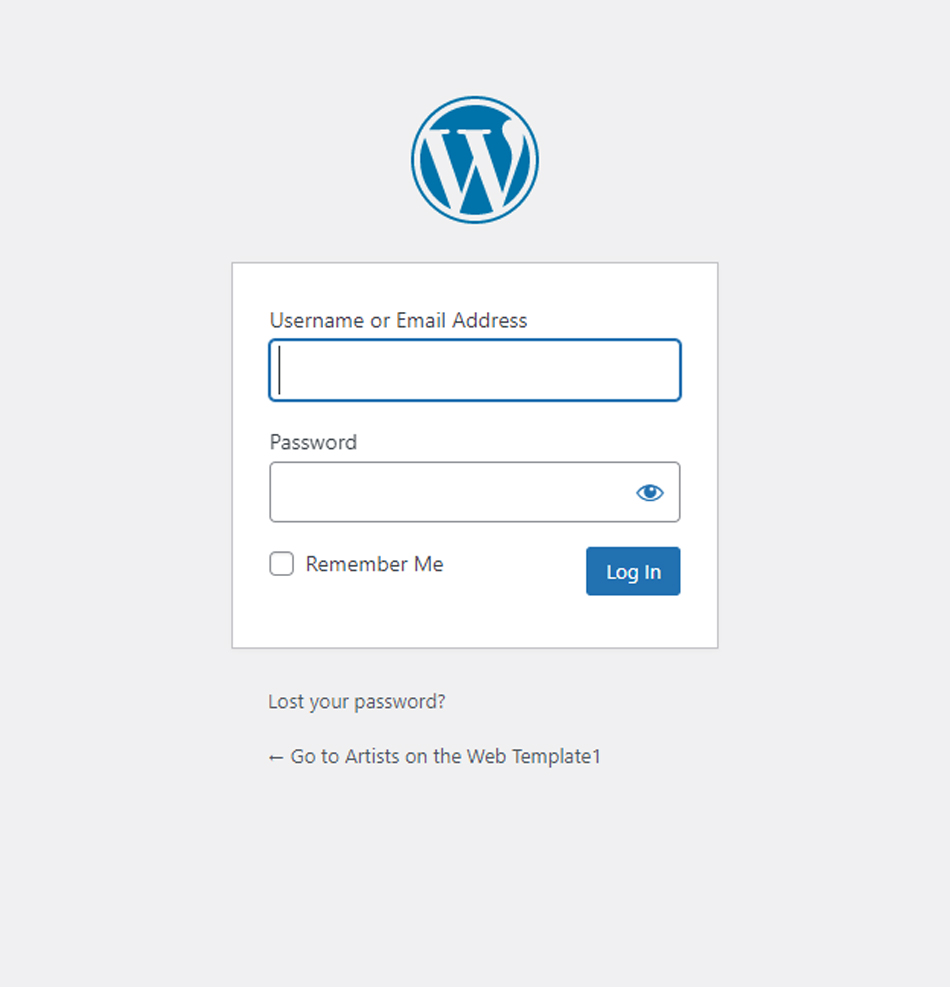
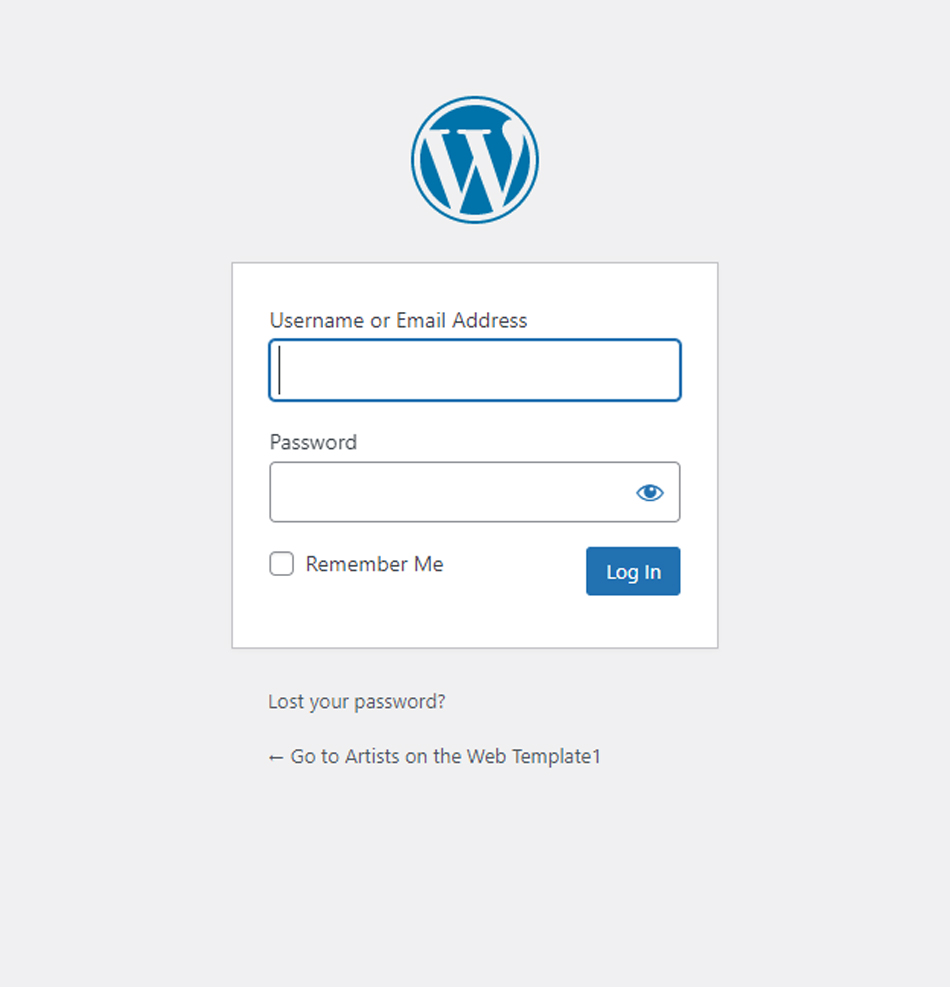
Enter your username and password, and then click on the “log in” button (see fig. 3).
fig.3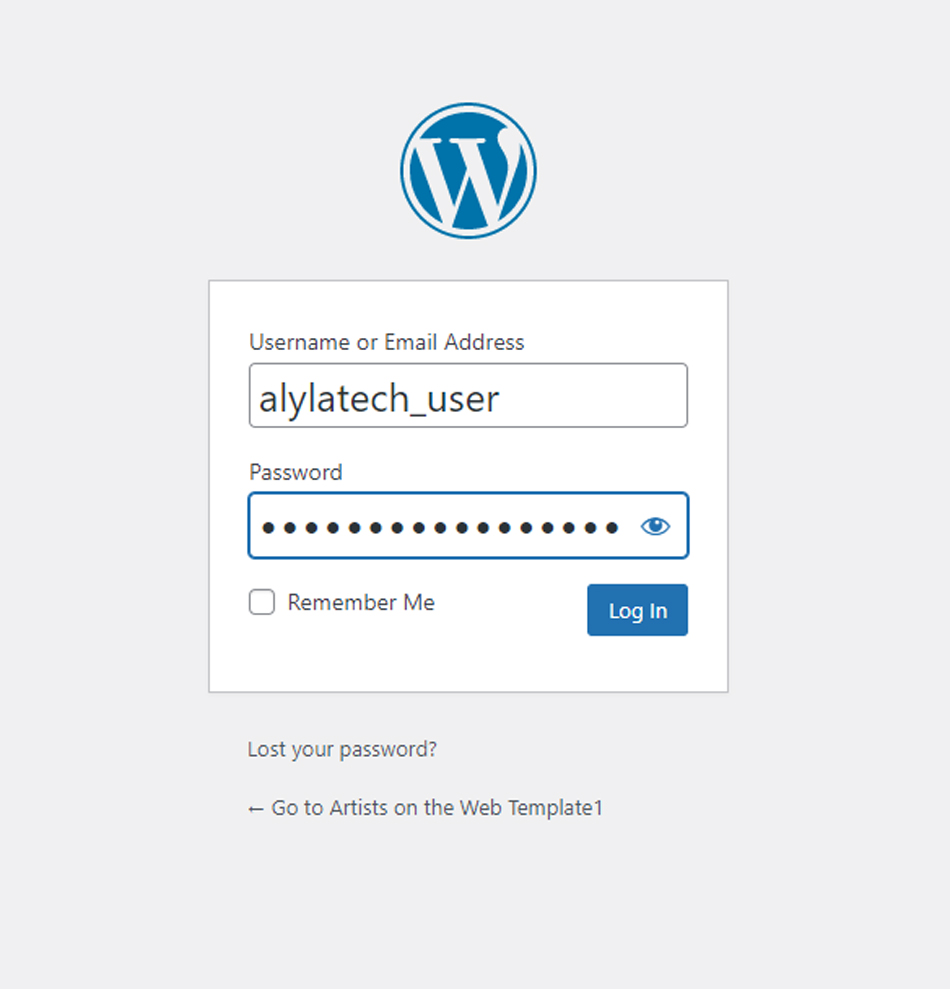
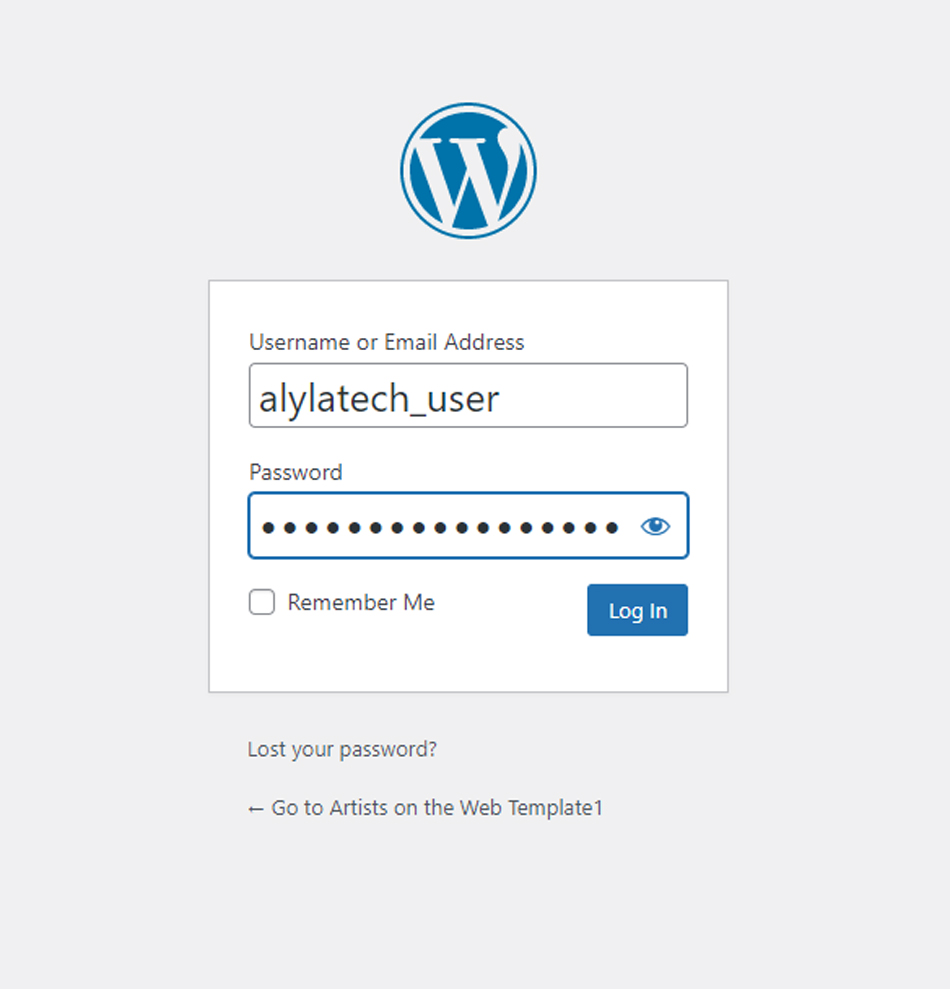
Step 3 #
At this time you should see the dashboard of your admin backend (see fig.4).
fig.4